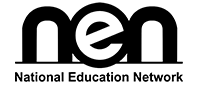VUE

"VUE" likely refers to "Pearson VUE," a global computer-based testing (CBT) company that provides testing services for a wide range of certifications and licensure exams. Pearson VUE works with various certification and licensing organizations to deliver exams in a secure and proctored environment at authorized test centers worldwide.
Applying for an exam through Pearson VUE is a straightforward process. Pearson VUE is a global testing and assessment services provider that partners with various organizations to deliver a wide range of certification and licensure exams.
General guidance on how to apply for an exam through Prometric:
Identify the Exam:
Determine the specific exam you want to take and make sure it is
delivered by Pearson VUE. You can usually find this information on the official website of
the organization or certification body that administers the exam.
Create an Account:
Visit the Pearson VUE website (www.pearsonvue.com) and click on the
"Create Account" or "Sign In" button if you already have an account. Follow the prompts to
set up your Pearson VUE account by providing your personal information and creating a
username and password.
Search for the Exam:
Use the search function on the Pearson VUE website to find the exam you
wish to take. Enter the exam's name or the associated organization to find the relevant
test.
Select Test Center and Date:
After locating the exam, choose a convenient test center and
select a date and time for your exam appointment. Pearson VUE has testing centers worldwide,
allowing you to choose a location that works best for you.
Review and Confirm:
Before finalizing your appointment, review all the details to ensure
they are correct. Check the exam name, test center location, date, and time. Make any
necessary adjustments if needed.
Pay the Exam Fee:
Once you are satisfied with your appointment details, you will be prompted
to make the payment for the exam. Pearson VUE accepts various payment methods, such as
credit/debit cards.
Receive Confirmation:
After completing the payment, you will receive a confirmation email
with the details of your exam appointment. Keep this email for your records and future
reference.
Prepare for the Exam:
With your exam appointment confirmed, take the time to prepare
thoroughly for the exam. Utilize study materials and resources provided by the exam
administrator or organization offering the certification.
Remember to check the specific requirements and policies of the exam you are applying for, as some exams may have additional eligibility criteria or unique application processes. If you encounter any issues during the application process or have questions about your exam, don't hesitate to reach out to Pearson VUE's customer support for assistance.