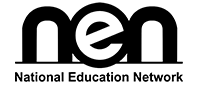Schedule Test

National Education Network takes pride in offering international testing services to its esteemed customers. They ensure an optimal testing environment with advanced equipment and modern devices. Their highly trained and professional staff is qualified to provide efficient service. Additionally, they prioritize customer comfort and tranquility during the testing process.
Please follow the following steps:
First: Register and obtain a membership number for the National Education Network.
Register and obtain a membership number through the following link:
http://www.nen-global.org/reg
- A video explaining the registration steps and obtaining the membership number:
https://youtu.be/_GOAduPETr4
Second: Fill out the international test reservation request form completely, taking into
account writing the data accurately.
The international test reservation request form can be downloaded from the following link:
http://www.nen-global.org/AR/download/intcert/nen_exam.pdf
Third: Pay the test fee.
The test fee is paid through one of the following methods:
The first method: By direct bank deposit "in the name of the examinee" for the benefit of (NEN Communication and Information Technology) in one of the bank accounts of the "National Education Network"
The second method: credit cards, click on the following link: http://www.nen-global.org/paypal
The third method: through automated teller machines (ATM)
Deposit at ATMs affiliated to the Commercial International Bank (CIB). This is in the
following account number: 100026989498
To find out the locations of automatic teller machines (ATMs), visit the following link:
Automated teller machine (ATM) locations
- For more information on other payment methods, click on the following link: http://www.nen-global.org/payment
Fourth: Sending a test reservation request through e-mail.
Please send an e-mail to the following address:
exam@nen-global.org
It contains the following files:
1- A copy of the international test reservation request form after printing it, completing
all the data, and signing it.
2- A copy of a document proving the payment of the international test fee.
3- A copy of the national ID or passport.
Comments:
The booking confirmation email must be sent at least ten working days before the test date.
You must make sure that you receive the confirmation message stating "Your request has been
successfully received".
Fifth: Confirm the test booking request.
You will be contacted within three working days to review and confirm the test reservation
request data
For more inquiries:
International Tests tca@nen-global.org
Mobile Testing Center mobilesite@nen-global.org
International Computer Driving License icdl@nen-global.org
The International Testing System, ges@nen-global.org
Purchase tests vouchers@nen-global.org